Deckboard! A stream deck alternative by using your phone.
I remember a time when I saw the stream deck and thought. Wow! This looks cool and would help me create easy-to-access macros to different things and events practically without me even looking away from what I am doing. But it comes at a price. The cheapest one comes down to 79.99$ on Amazon. Let’s be honest it’s just a set of buttons, programmable buttons of course.
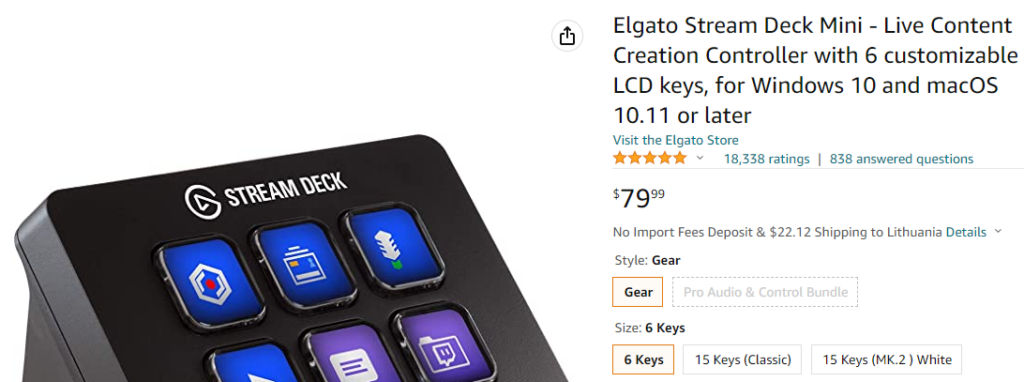
Elgato, of course, offers a streamlined experience for the price but honestly, most gaming keyboards come with some programmable buttons that you can use for the same thing. Or perhaps use an app like https://www.autohotkey.com/ From which you can design your complex macros. That’s all fine and dandy but honestly, I desired something as simple but at the same time cheap.
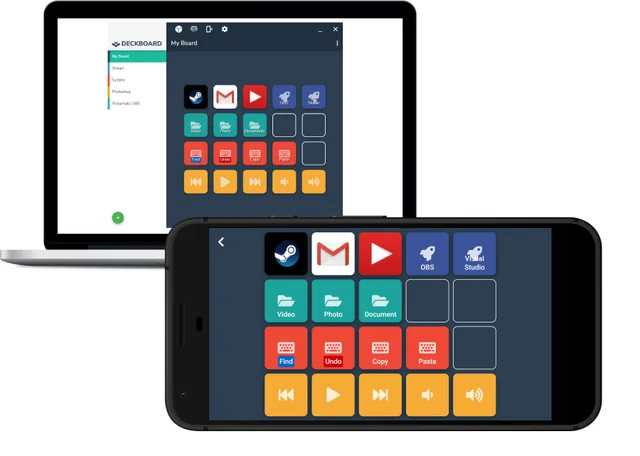
Here comes Deckboard! It is a stream deck but instead of a little console with buttons, you use your smartphone. This works both on Android and iOS. Pretty much if you can get the app on the AppStore/Play Store you should be good to go. Maybe you have an old phone lying around in your drawer that you can use as a dedicated driver.
In any case, it offers the features of the stream deck at a sliver of the price. You don’t need many boards or buttons? Here’s the free version comes with 12 buttons. Want more? For 3.99$ get the PRO app and you can use up to 30 Buttons. If you can figure out what to use 30 buttons of course. Sure sounds a lot like a commercial I am selling. But I have used it and it was pretty great and responsive.
The Android version was the one that I used. What was good about it is that you can choose to use it via Wi-Fi or wired via USB. This is great, my wireless connection was pretty bad at best. So a wired option was ideal with no disconnection issues. The iOS option as far as I checked doesn’t seem to have the wired option only wireless. I guess blame Apple.
I assume you are familiar with what a stream deck is and what it can do. But just a few thoughts from me. Since it has integrations with more than one service you could potentially once set up use this to for example have a button, let’s call it “Going Live”. Essentially what it could do is not only launch OBS but also start streaming and we could also post a message on socials with a predefined message linking people to our stream like via Twitter. All that with one button. You can not only have actions but those actions can be timed and reverted after the timer runs out. I could go on and on with the possibilities but you get the point.
Some useful links here:
It is simple enough. Download the Server app on your Windows or Linux machine. Get the client app from your phone Whether it’s Android or IOS.
To connect the Server and Client you can just use the Wi-Fi icon to display a QR-Code and connect to that via the App by scanning it which also has a dedicated button for that.
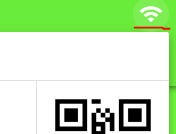
Once connected you should be displayed with the default board which you can have multiple
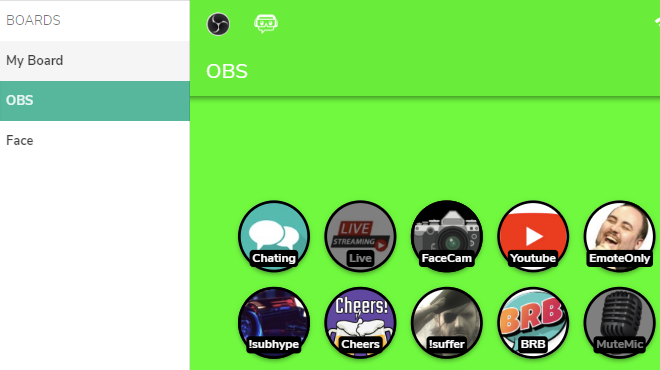
Not only can you customize what the button does, but also the shape, text, color, and icon of it. Makes it distinct and unique so you won’t mix it up.
You can see below at one of the buttons how I use the Multi Actions feature to do some sort of event which toggles a source in OBS is timed and turns it back off. This is all done with that one button.
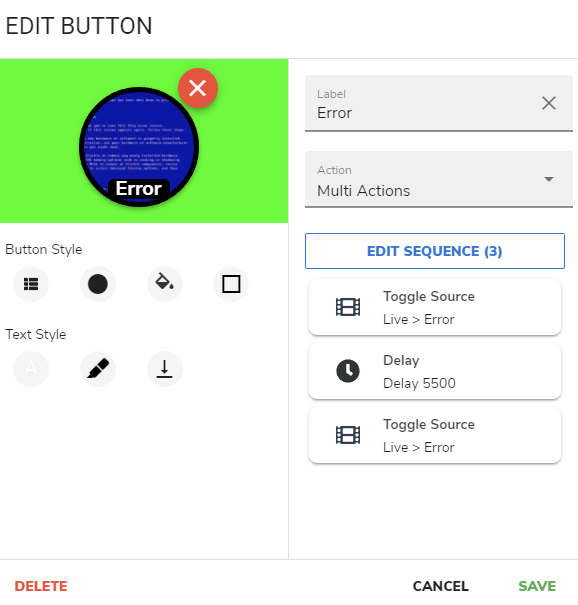
It knows the Sources and Scenes of OBS once you do the OBS setup linked above to connect Deckboard to your OBS. Then you have all the selections of what is configured inside your OBS. Of course, it is not limited to just the streaming software and you can integrate social media and other applications on your computer as well.
This goes as far as your imagination. Think about what you want and you most likely be able to achieve it with a press of a button. It does take getting used to but later on, if you have similar actions you can duplicate buttons to have matching styles and it eases the configuration.
Overall a great alternative for those who do not want to invest too much and have no problem using their phone as a stream deck for a fraction of the price.
As always I hope this was helpful.
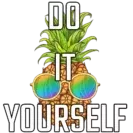


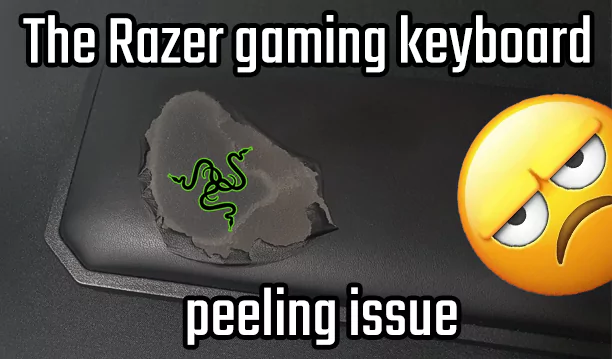
Recent Comments