Expert control of your streams with Kruiz Control
So this one comes off as similar to the previous post in regards to DeckBoard but in terms of functionality, this is more along the lines of a pro-expert level of depth available to what you can do with your streams. The fact that it could potentially integrate with anything I could throw at it was pretty nuts. Like being able to play a sound file. Change to a scene but it all worked not from a button press. But what was Chat doing at that time. It could have been a channel point redemption, a subscription, or a custom chat command. Or just a specific word typed in chat as well. You could also link stuff to happen when a user first posts in chat. The list goes on.
So here comes Kruiz Control. Maintained and created by Kruizer8 at their GitHub https://github.com/Kruiser8/Kruiz-Control
This one also uses the obs-WebSocket plugin so if you have one previously you should be set if it’s configured as you will use the same communication method.
There are configuration steps detailed here. They are pretty simple as getting the OAuth key for your chat to be monitored. Specify your channel name in the settings file so that the program knows what it is being referred to. Detailed instructions here:
https://github.com/Kruiser8/Kruiz-Control/blob/master/settings/Settings.md
As you may have noticed it can work with other platforms like StreamLabs, StreamElements, etc. Besides OBS. But I have at least tested StreamLabs and OBS and can say that if you are looking for the most features and the best ability to fine-tune your settings OBS is the way to go. Something like StreaLabs has a lot of its settings or features locked down behind premium purchases. I assume that can be the same for other streaming software.
You can follow along with the creator tutorial to set it up initially here:
It’s not that short but it is quite detailed with some good explanations of how it works.
It is all configured in these text files like triggers.txt and sounds.txt where you place your command sequences and store sound names for all your different mp3 sound effects to use when triggers happen.
There is also a full list of the specific code it runs to know how to name the triggers correctly. What exactly triggers what? Like how to link a command posted in chat to trigger a Source or an Effect in OBS.
Full code format documentation:
https://github.com/Kruiser8/Kruiz-Control/blob/master/js/Documentation.md
It might be overwhelming at first as it is a lot to take in and understand. But if you are dedicated enough to create something unique for your channel this is probably one of the best ways to do it.
For an easier time setting things up the first time. There is a configurator created by CrashKoeck on his GitHub:
https://github.com/CrashKoeck/Kruiz-Control-Configurator
This has a nice interface and easy-to-understand stuff to make things work initially. Also besides this CrashKoeck has a tool called STRM.TOOL. It uses Kruiz Control and other features like AutoHotKey to incorporate many different possibilities under one umbrella. This might be an easier method if you are inexperienced with setting things up and potentially not too good with writing simple code scripts. As it is all browser-based has menus and documentation. But if you want to take full advantage of it you would need to subscribe for 4.99$/a month to be able to use everything, but there is a FREE tier to test things out. That may be enough to satisfy your needs so you can check it out as well.
STRM.TOOL can be found here
https://www.strmtool.app/
However, I cannot say how well it is made compared to Kruiz Control as I’ve only used that. But for those not wanting to get in too deep and still be able to have decent control STRM.TOOL is probably the better option.
Overall it is good that we have choices that fit different needs. I will leave you with a sample I made a while back for a Twitch bit redeem using this. So you can get a bit of an understanding of what are the possibilities:
As always I hope this helped you in some way.
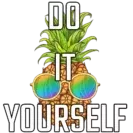

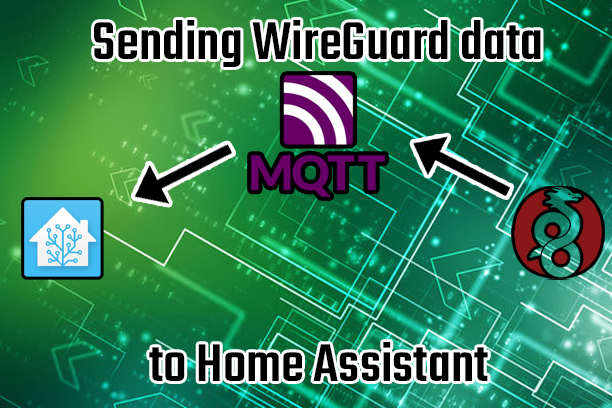

Recent Comments