Xiaomi Air Purifier filter reset method
If you have the Air Purifier models from Xiaomi like the 3H. Then you probably know that the device has a digital counter for when to replace the filter inside of it. Though it usually boasts of something like 6 months of lifetime for the filters. Real-life experience seems to be different. As well as some filter models seem to be cleanable and able to be used for longer periods of time. However, there is no option for a reset button on the device or such a setting in the mobile app as well.
Possible solutions
So obviously the easiest one is to replace the filter. While it can be expensive it will most definitely help. Other solutions I have found where a mod chip exists that basically disables the RFID functionality and lets you also use third-party filters if you so wish. The accomplishment is pretty sophisticated and can unlock perhaps more filter options which may be on the cheaper side. But on the other side voids the warranty. It also requires some disassembly to install. If interested you can check it out here:
https://www.tindie.com/products/theflamingo/xiaomi-air-purifier-2s3hpro-mod-no-nfc-mod/
The other option is also from the same creator which involves NFC stickers basically tricking the device that a new filter installed. Once the counter reaches zero remove the old one and apply a new sticker and you are good to go. Easy as that. I believe there is even a way to make your own stickers.
https://www.tindie.com/products/theflamingo/10x-xiaomi-air-purifier-new-filter-nfc-sticker/
Ultimately all the options listed above involve purchasing something to fix the 0% filter remaining issue.
What I did
The way that I do it is there has been some video floating around on some Asian websites and I stumbled across one where although I did not understand what was said the video instructions were clear enough to test it out.
This involves resetting the memory of the device. I believe what it does is just clears the EEPROM chip in the Purifier and the counter gets reset along with it. Let’s start from the beginning. This will be the written part and a video is linked at the end that shows the same. First, we identify the problem you have a notification on the device and most likely an app notification that your filter has expired.

Now that we have the issue we can start to alleviate it. First, the machine needs to be turned on if it’s off. Once it’s powered on you will press the round button on the screen whether it’s illuminated red or green it does not matter. While that is pressed down you will also press down the button on the back of the device which is above the filter.

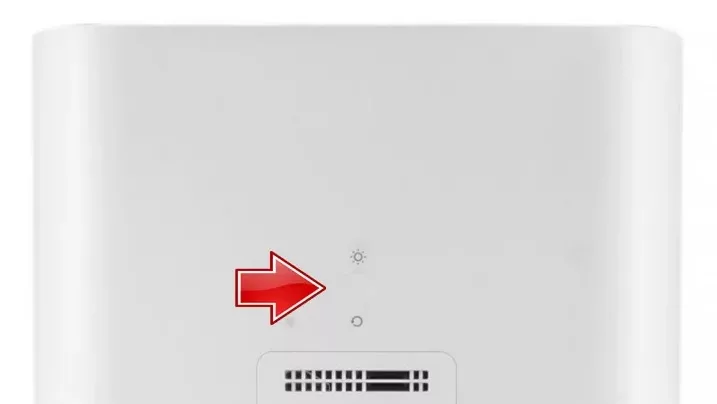
You will keep both buttons held down and you will hear a few beeps. Keep holding them. You will hear several more beeps. The device will turn off and the screen will go dark. The fan should also stop spinning. Then you release the buttons and a new menu should show on screen.
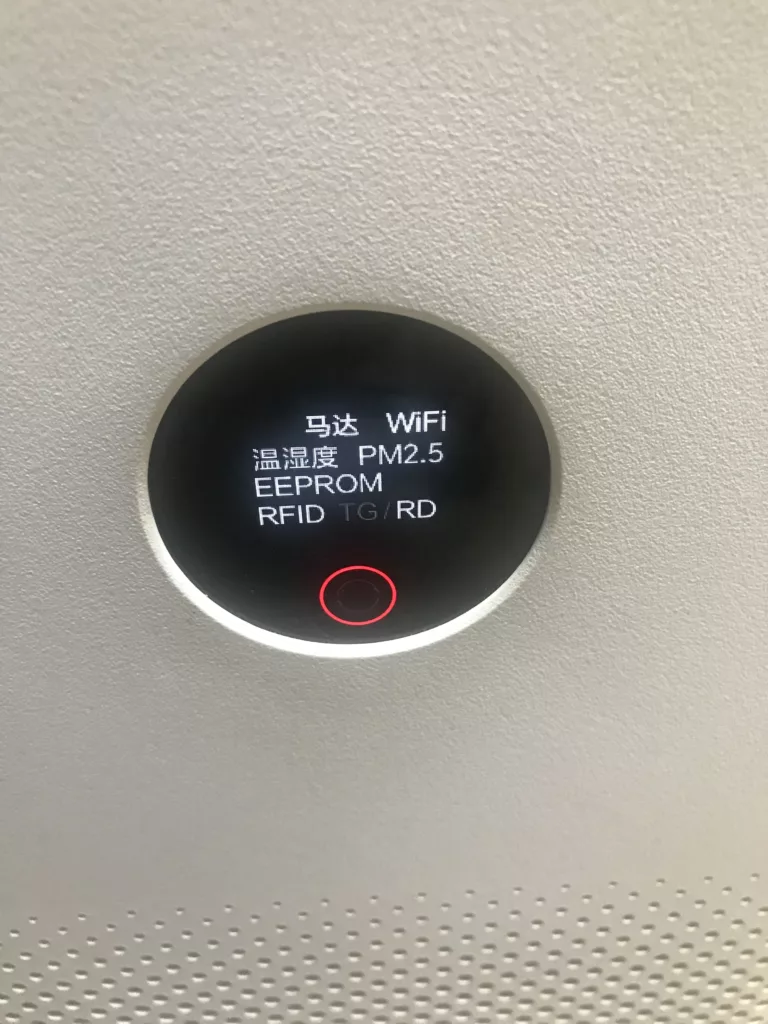
Once you are on this screen you can press the front red button and it should start flashing and alternating colors. The messages on the screen should start to disappear and you may hear the fan start to spin.
Now you will wait until the WiFi text is the only one left on the screen. Once that is done you will need to turn off the device. Although it doesn’t seem to be possible to shut it down from this menu. At least I haven’t found a way. So what I do is unplug the power cord and wait for all the lights to go out and the fan to stop spinning. When everything is off I plug it back in and it will boot back to the normal menu.
A few things to note here are that the device is going to disconnect from your Wi-Fi and the settings will be reset to factory. The Wi-Fi icon should start blinking. Now if you go to our Mi Home app on your mobile device the Air Purifier will show as Offline. You should click More Suggestions on the info screen and at the bottom it will show you to Re-Pair the device. It will ask you to put the device in Pairing mode, but you don’t need to. Just continue through the steps. The Mi Home app should remember your Wi-Fi settings and will reconnect to the device immediately. You will regain all the access to it and be able to set it back up as it was. The filter now shows 100% remaining.
Summary
In short, there are many ways to solve this issue. While some will require to spend additional time and money. This reset seems very non-intrusive and can be done in a couple of minutes. It removes the nagging error message and notifications on your phone for a while or until you sort out a replacement filter. As promised in the beginning I will include a video demo of how this is done as well.
I hope this will help you out.
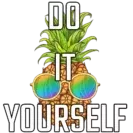

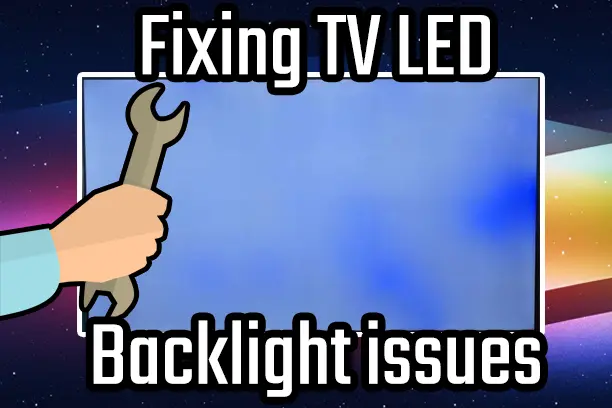

Recent Comments