Cheap capture card to stream your HDMI devices easily (Modified)
Some of the known products that come from Elgato or AVerMedia have a varied selection of capture cards but they all cost over 100$ at minimum. Unless you can find something used or older models that are no longer being sold by the manufacturer. If you are someone who just needs to get the output of your device to show up on your PC screen then there are cheaper solutions. One of which I have tested is the Rullz capture card.

This one specific model I use has a USB 3.0 port so it improves the latency due to the speed of the port. So even though there are cheaper models I would at least suggest going with this one. A Simple application diagram of how you can use it.
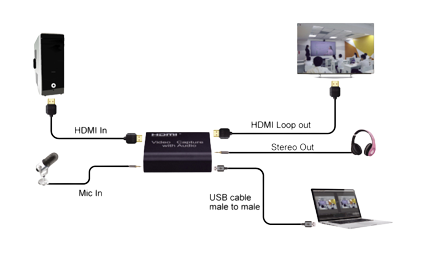
This is just an example but you can basically just use a plug like a Playstation via HDMI in it and output it to OBS with sound as well. But there are other applications you may want to use this with. The max it can output is 1080p/60Fps. Although the input can be up to 4K. The latency is usually very close to playing on a standard TV between 50-60ms. So if you are not trying to play competitively it is perfectly fine to use it as is. From what I’ve read the USB 2.0 models and the USB flash drive-looking model which is cheaper have higher latency so I just would not recommend those just because of that. They can get the job done but it may have other issues.
You can see it in action as I have streamed in the past playing the Last of Us on the PS4. It sadly is in 720P due to the limit imposed by Twitch at the time and the transcoding done by Youtube as well, but you can judge by yourself. I played on a 1440P monitor via OBS displaying the picture full screen at 1080p and for me, it was perfectly fine. I played many games with different consoles like Xbox 360, Wii U, Nintendo Switch, Playstation 4, etc. So all of them were compatible and worked perfectly fine.
The last part I want to mention is the modification I’ve done to this capture card. It is not mandatory and won’t change anything performance-wise. I did it because the capture card was generating heat. It was really hot to the touch. So I disassembled it as it only has 4 screws, 2 on each side. Easily slides out. Two things I noticed were that the chip in the middle of my unit didn’t have any small radiator attached to it so it could sink the heat somewhere. I had some lying around so I added one.
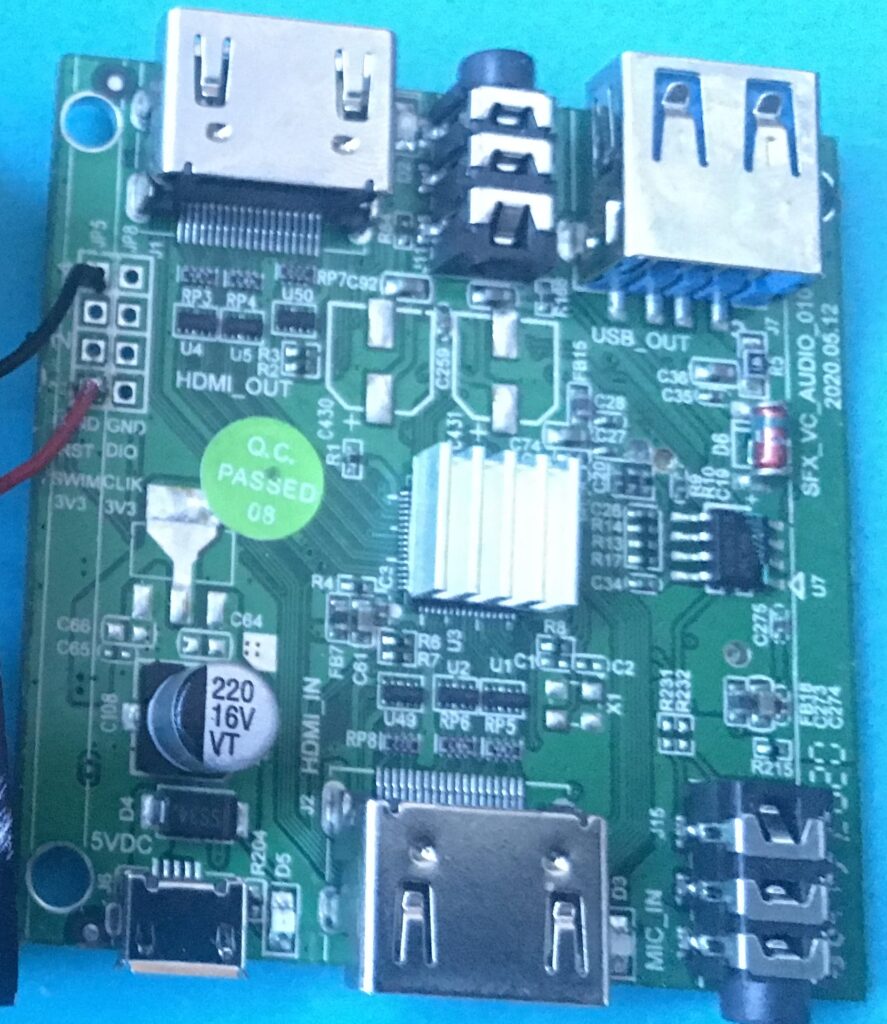
Since it is pretty closed off there is not a lot of airflow inside of it. So I took a Dremel to the top side of it. Cut out a square-shaped hole and drill a small hole next to it to feed the wires for a small fan that I will add.

As you can see I suck with the Dremel. It is all over the place but I am not shooting for looks but more for function. Also had a small fan around although it was 5V and the free contacts on the board were 3v3 which means the fan would spin slower than intended but still get the job done. At this size, it doesn’t matter.

I stripped the fan wires. Keep them long enough that the board can be slid out if I need to take it out in the future. Connected the two wires to the contacts on the board here. Black to GND and Red to 3v3.
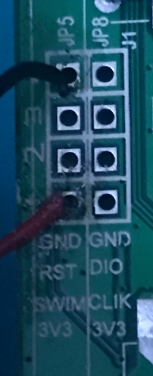
Once plugged into power the fan will start spinning. So I just put everything back together. Grabbed the hot glue gun and fixed the fan in place on top of the hole. You can of course screw it on if you want t drill the holes. But I just didn’t bother.
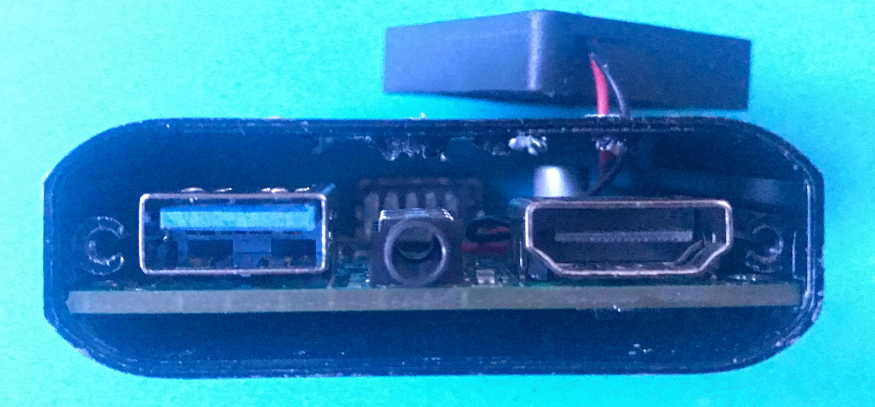

That is pretty much in for the modification. The fan is faced in the way that it blows the air out of the case. So any heat that is generated inside is pulled out.
The result is that now when it is running even for hours it generates heat that comes to about body temperature. So holding it in my hand feels just barely warm. So although that does not give any performance benefits but will at least prolong the life of the device. Also, the fan is so small no noise is audible whatsoever.
To sum up, if you want something on a budget to get the job done. This will do it for you. The modification is not necessary but is nice to have. If you want a quality product and extra features then, of course, you should look at the premium products.
Can’t seem to find one on Amazon so Aliexpress this time.
Rullz Capture Card
I hope this helps you out.
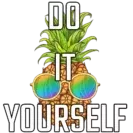

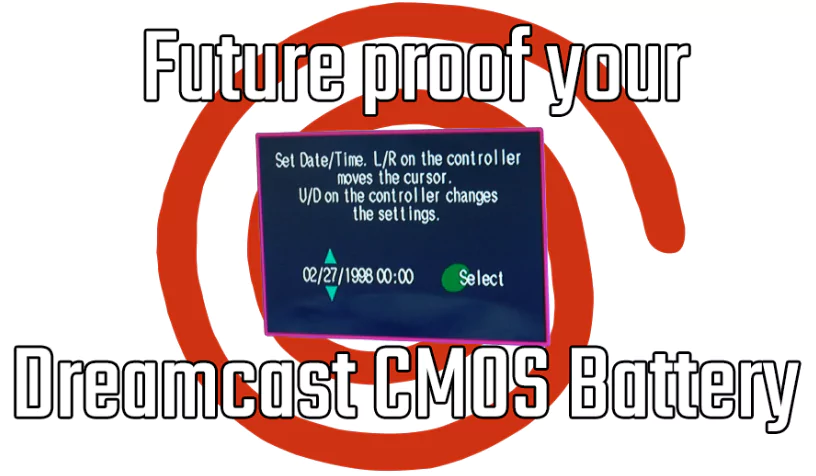

Recent Comments